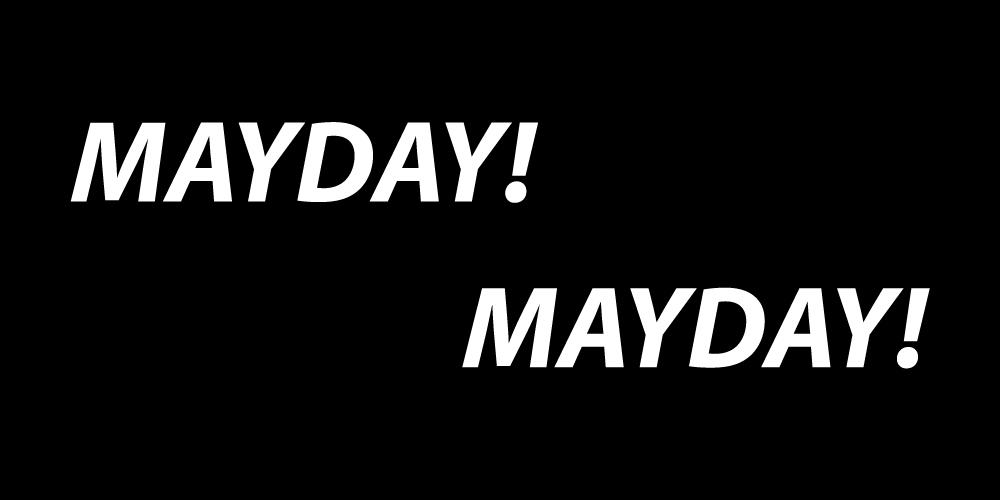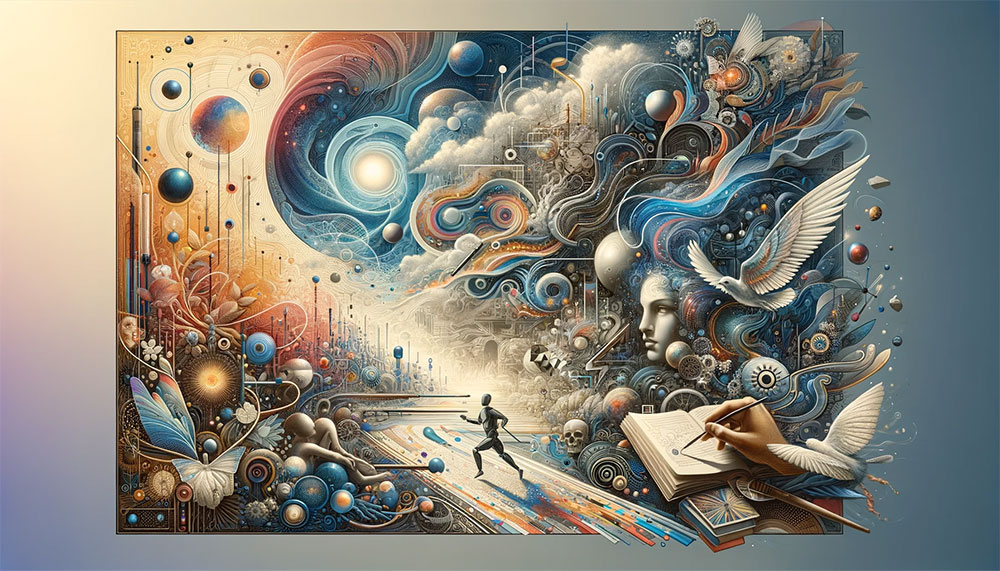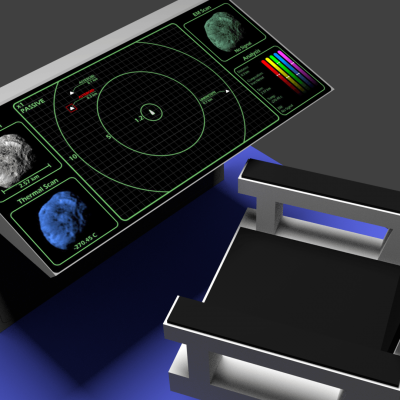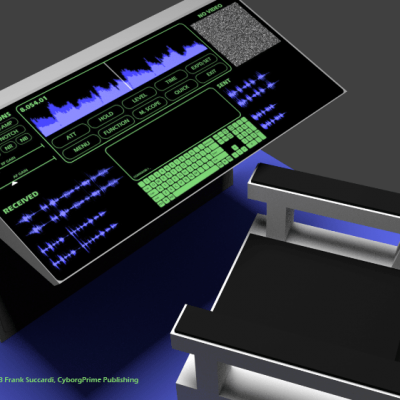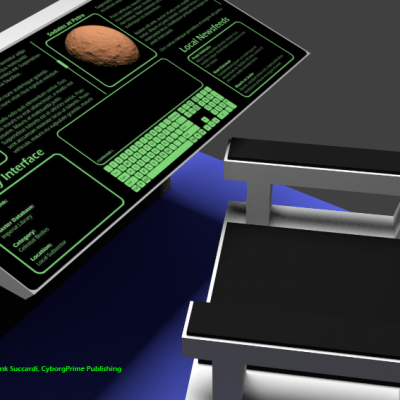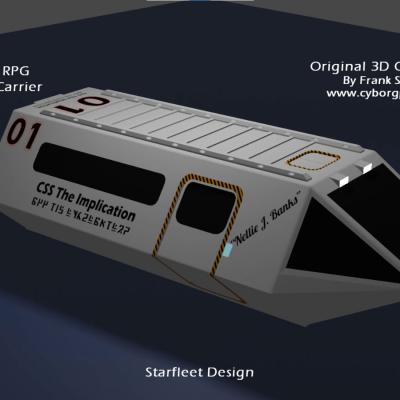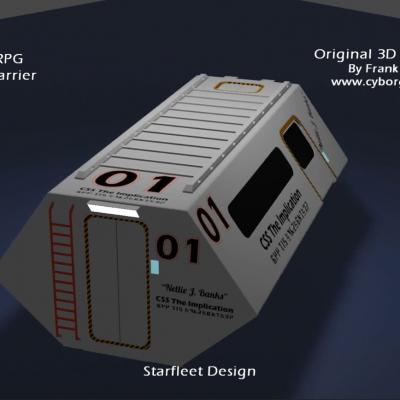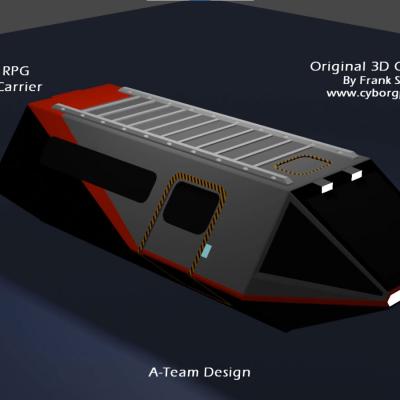Celebrate the art of immersive storytelling with the Virtual Game Master, where your choices shape epic adventures in a dynamic text-based game world.
Welcome to the Virtual Game Master, your gateway to immersive and interactive text adventure gaming! This user manual will provide you with everything you need to know to embark on epic adventures, customize your experience, and make the most of your time in our versatile game world.
Table of Contents
- Introduction
- Getting Started
- Game Basics
- Character Creation
- Gameplay Mechanics
- Exploring the Game World
- Interacting with NPCs
- Managing Inventory and Currency
- Engaging in Combat
- Your Choices Matter
- Community and Support
- Frequently Asked Questions
- Updates and Patch Notes
1. Introduction
The Virtual Game Master is a dynamic and genre-agnostic text adventure game developed with a user-centric approach. It allows you to dive into captivating narratives, explore diverse scenarios, and shape your own destiny within the game world. As a solo developer, Frank Succardi is committed to delivering a seamless and immersive gaming experience for your storytelling enjoyment.
2. Getting Started
To begin your adventure, simply follow these steps:
- Join our private test on the CyborgPrime Discord server. Ensure you assign yourself the role of "AI Tester" to access AI development channels.
- We are currently doing group testing during the prototype stage, followed by Closed Alpha where we will choose users from our community to do initial tests.
- Choose your preferred genre, scenario, and character, or create custom options if you desire.
- Dive into the game's opening scene and let the adventure unfold.
3. Game Basics
- Genres: We offer a wide range of pre-generated genres, but you can also create custom genres to tailor your experience.
- Scenarios: Explore pre-generated scenarios or craft your own for a truly unique adventure.
- Characters: Select from AI-generated characters or create your own with custom names.
- Currency: Manage your in-game currency to buy and sell items.
- Inventory: Keep track of your items, gear, and equipment throughout your journey.
4. Character Creation
Customize your character to your heart's content:
- Choose a pre-generated character or create one from scratch.
- Select a name from AI-generated options or enter your own.
- Define your character's attributes, skills, and appearance.
5. Gameplay Mechanics
In the Virtual Game Master, gameplay is driven by your choices and interactions with the game world. Here are some common actions you can take, along with examples of what to enter:
Movement:
- Example: To move your character within the game world, use commands like "Go north," "Walk to the forest," "Enter the cave," or "Move towards the village."
Examining Objects:
- Example: To get more information about objects in your surroundings, use commands like "Examine the old book," "Look at the mysterious potion," "Inspect the locked chest," or "Examine the painting on the wall."
Interacting with NPCs:
- Example: Engage in conversations with non-player characters (NPCs) by using commands like "Talk to the friendly innkeeper," "Ask the guard about the castle's history," "Discuss the quest with the wise wizard," or "Convince the merchant to lower the price."
Inventory Actions:
- Example: Access and manage your inventory by using commands like "Open my backpack," "Use the healing potion," "Equip the sword," or "Drop the rusty key."
Taking Items:
- Example: Pick up items you find in the game world with commands like "Take the shiny gem," "Pick up the golden key," "Acquire the ancient scroll," or "Grab the food rations."
Using Items:
- Example: Utilize items from your inventory to interact with the environment, such as "Use the torch to light the dark room," "Employ the grappling hook to climb the wall," or "Utilize the telescope to examine distant objects."
Combat Actions:
- Example: Engage in combat scenarios with commands like "Attack the menacing goblin with my sword," "Defend against the dragon's fiery breath," "Cast a fireball spell at the skeleton," or "Use a healing potion to restore health."
Solving Puzzles:
- Example: Tackle puzzles and challenges with commands like "I answer the riddle, 'a river'." or "Combine the red and blue potions to create a purple one."
Making Choices:
- Example: Make decisions that impact the story's direction with commands like "Choose to trust the mysterious stranger," "Decide to explore the haunted mansion," or "Opt to follow the path into the dark forest."
These examples should help you get started on your adventure. Feel free to experiment and make choices that shape your unique journey within the Virtual Game Master's dynamic and immersive game world.
6. Exploring the Game World
- Traverse diverse landscapes, meet intriguing characters, and unravel mysteries.
- Discover hidden locations, secrets, and treasures.
- Immerse yourself in the rich lore of your chosen genre.
7. Interacting with NPCs
- Engage in dialogues with non-player characters (NPCs) to gather information, complete quests, and shape your relationships.
- Make decisions that influence how NPCs perceive and interact with you.
8. Managing Inventory and Currency
- Keep track of your inventory, including weapons, items, and treasures.
- Buy and sell items with in-game currency to improve your character's capabilities.
9. Engaging in Combat
- Participate in thrilling combat encounters with challenging foes.
- Utilize your character's skills, equipment, and strategy to emerge victorious.
10. Your Choices Matter
- Every decision you make, whether in dialogue or combat, has consequences that impact the story.
- Explore different paths and outcomes through multiple playthroughs.
11. Community and Support
- Join our community on Discord, Facebook, YouTube, or Patreon to connect with fellow adventurers.
- Share your feedback and suggestions to help shape the future of the game.
- Get support for any technical issues or inquiries.
12. Frequently Asked Questions
Visit our FAQ section on our official website for answers to common questions and troubleshooting tips. (Under development).
13. Updates and Patch Notes
Stay informed about the latest updates, additions, and improvements through our patch notes and announcements.
Your Turn. What Do You Do?
What do you think the ideal AI Gamemaster would be like? Share your opinions and insights below!
If you found this article helpful, please give it a good rating at the top, thanks!
E-mail Notification Opt-in
Do you want to be notified of future AI-related posts?
Sign up on my private mailing list.
YES! Please notify me of new AI posts!
You can also join me and my friends on the CyborgPrime Discord server.